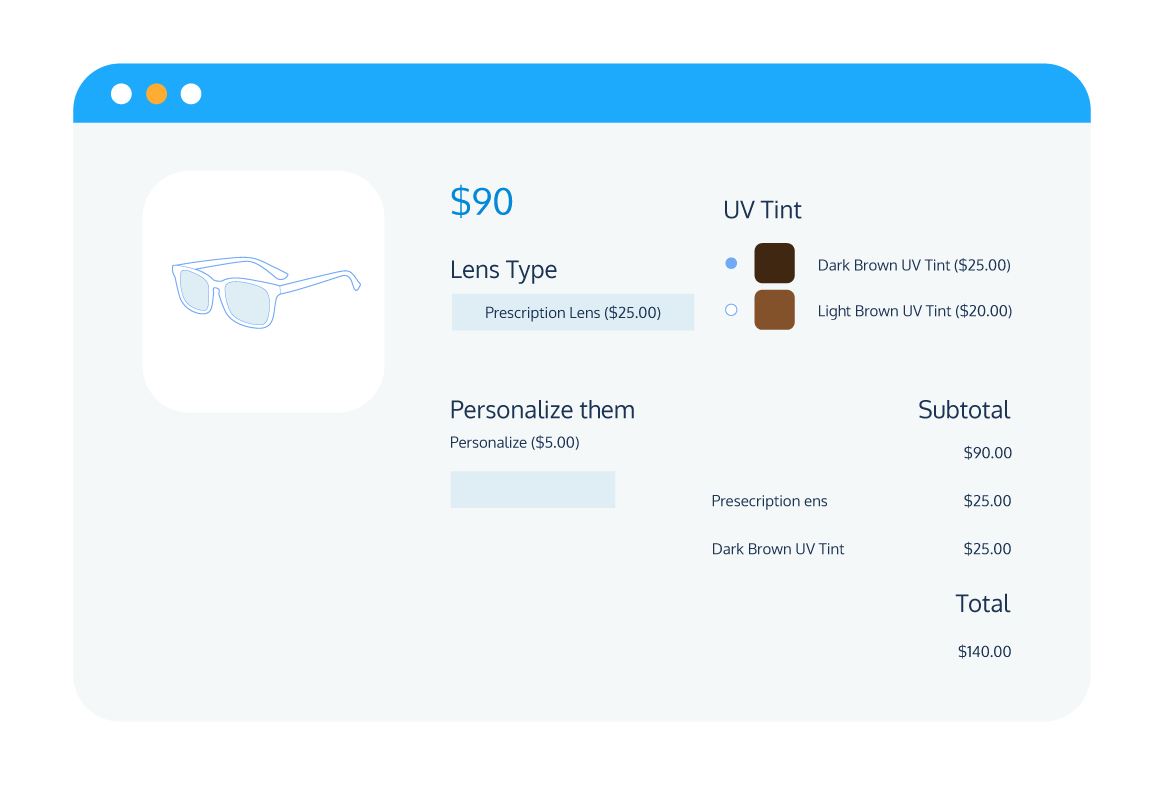Tutorial
The 5 Best Plugins for Creating Product Tables in WooCommerce
WooCommerce is a popular eCommerce platform that provides a great interface for many online stores. However, the standard grid layout it uses to display products may not be the best fit for every business.
If you’re looking to display your products in a list or table format to improve the customer experience and increase conversions, you’ll need a plugin.
In this post, we’ll introduce you to the 5 best plugins for creating product tables in WooCommerce. These WooCommerce product table plugins will allow you to easily customize the way your products are displayed and make it easier for your customers to find what they’re looking for. Whether you’re a small business owner or a larger eCommerce operation, these plugins will help you take your WooCommerce store to the next level.
What is a product table?
A product table, sometimes also known as a product list, is an alternative way of displaying your products on your WooCommerce store. Instead of the default grid layout, a product table lists your products in a table format, allowing for a more efficient and user-friendly shopping experience.
Product tables are especially useful for stores with large product catalogs, such as wholesale stores, as they provide a more organized and straightforward way of displaying a large number of products and product variations. They also make it much easier for customers to add multiple products to their cart at once without the need to visit multiple product pages, making them a great choice for online restaurants or other businesses where customers typically order multiple items at once.
In addition, product tables allow for easier side-by-side comparisons of products, especially variable products. The best product table plugins enable you to display product variations as separate rows in the table, rather than using the default WooCommerce dropdown list. This table view can be especially useful for customers trying to decide between different options or for stores offering services that need to be compared.
Finally, product tables can save scrolling time for stores selling products where an image is not as important as a detailed description. For example, an office supplies company may find that a product table layout with descriptions of paper size and weight is more useful to their customers than an image of the product. Many product table plugins also allow customers to sort and filter products based on various criteria, such as price, rating, availability, or product categories. This can help customers find exactly what they’re looking for more quickly and easily.
Product tables provide a more efficient and user-friendly shopping experience for both store owners and customers. If you’re considering adding a product table to your WooCommerce store, read on to learn about the best WooCommerce plugins available.
How do you create a product table in WooCommerce?
By default, WooCommerce only supports the standard grid format for displaying products. If you want to display your products in a table, the easiest way to do this is with a plugin. There are many product table plugins available for WooCommerce, so we’ve rounded up our top 5 picks to make it easier for you to choose the best one for your store.
Each of these plugins offers different features and benefits, but they all share the goal of providing a more streamlined shopping experience for customers and greater flexibility for store owners. Whether you’re a small business owner or a larger eCommerce operation, these plugins will help you take your WooCommerce store to the next level by making it easier for your customers to find what they’re looking for and by allowing you to customize the way your products are displayed.
So, without further ado, let’s take a look at the top 5 plugins for creating product tables in WooCommerce.
1. Product Tables for WooCommerce (by BizSwoop)
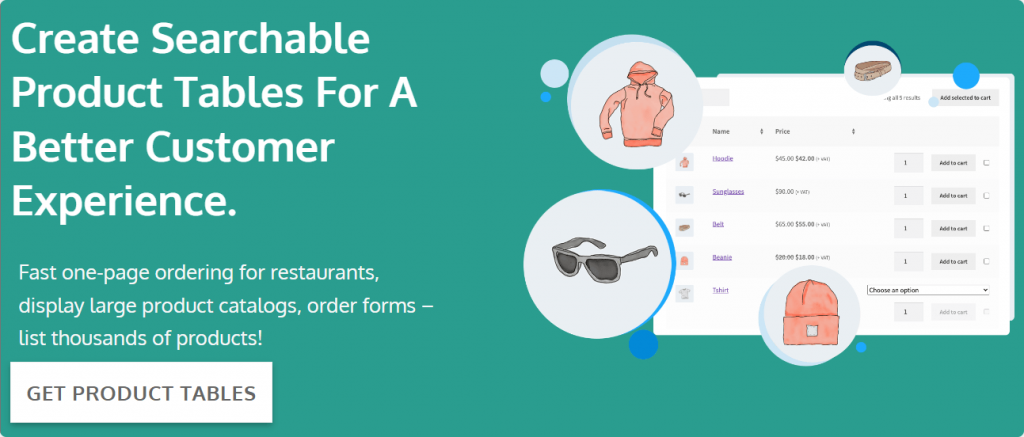
Product Tables for WooCommerce, developed by BizSwoop, is our top pick for adding product tables to your WooCommerce store. This plugin offers a range of features that make it the best solution for creating visually appealing and user-friendly product tables.
One of the key features of Product Tables for WooCommerce is its ability to streamline the customer search experience. The plugin allows you to create product tables with the ability to filter, group, style, categorize, and sort products in the table, as well as add images to make it more visually appealing. This makes it much easier for your customers to find the products they are looking for more quickly. The plugin also offers table management options, allowing you to select and create tables with specific products, categories, and variations.
Additionally, quick add-to-cart options from the table (including an add-to-cart button for each product, bulk additions, and quantity selectors) and AJAX compatibility make it even quicker for customers to add products to the cart and get to the checkout as efficiently as possible.
Product Tables for WooCommerce also offers a wide range of table design options, allowing you to create visually appealing tables that match the look and feel of your store. You can customize any aspect of your product tables’ appearance, from colors and borders to which table columns are displayed. You can even configure the size of the product images in the table and display them in a lightbox if required. If you need even more customization options, the plugin also allows you to include custom CSS within your tables.
Another great feature of Product Tables for WooCommerce is its flexibility in terms of deployment. The plugin enables you to place your product tables anywhere you require using a dedicated shortcode that is generated for each table. If you simply want to convert your shop or product archive pages to tables, the plugin supports automatic conversion of these pages to a table format with the click of a button.
Product Tables for WooCommerce is available for $69/year, with a 14-day money-back guarantee. If you’re looking for the best solution for adding product tables to your WooCommerce store and leveling up the user experience for your customers, this plugin is definitely worth considering.
2. WooCommerce Product Table (by Barn2)
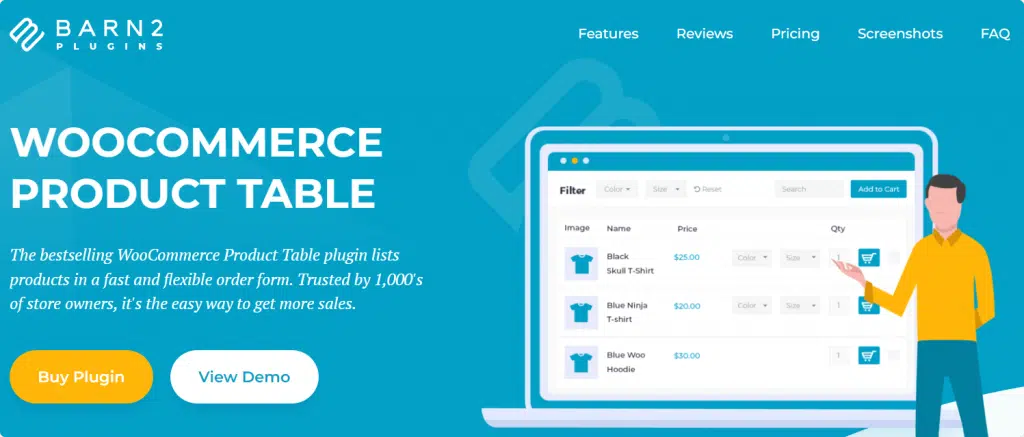
WooCommerce Product Table is a popular plugin developed by Barn2 that allows you to create product tables for your WooCommerce store. This plugin offers a range of features that make it easy to customize and deploy your product tables to improve the customer experience of your store.
One of the key features of WooCommerce Product Table is its quick search, sort, and filter options, which make it easy for customers to find the products they’re looking for more quickly. The plugin also allows you to choose which columns to show and hide from an extensive list, giving you greater control over the information that is displayed in your product tables.
WooCommerce Product Table makes it easy for customers to add products to cart individually, in bulk, or using a quantity selector directly from the table. This streamlined shopping experience can help increase conversions on your store.
When comparing Barn2’s WooCommerce Product Table to BizSwoop’s Product Tables for WooCommerce, both plugins stack up well in terms of functionality. However, Product Tables for WooCommerce by BizSwoop is slightly cheaper, with WooCommerce Product Table from Barn2 starting at $99/year.
3. Product Table for WooCommerce (by WooBeWoo)
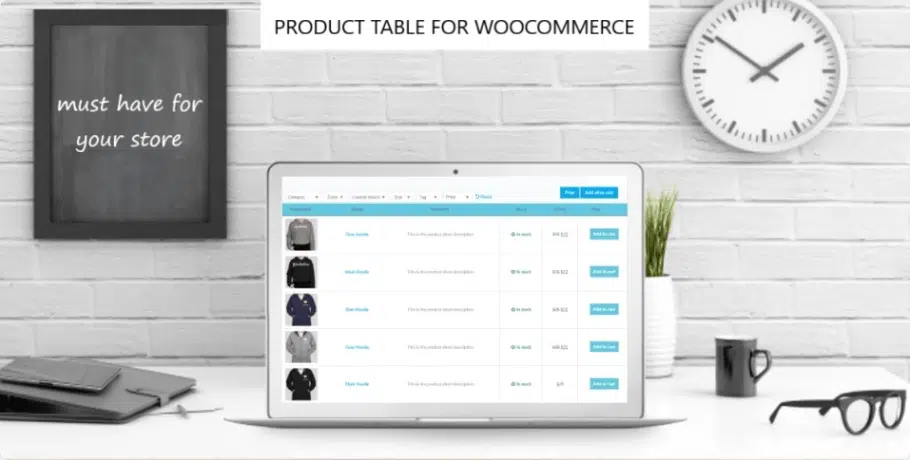
Product Table for WooCommerce by WooBeWoo offers a visual table builder and live preview function, making it easy to customize the appearance of your product tables to match the look and feel of your store. In addition, advanced filtering options such as the ability to filter by price and custom taxonomies make it easy for customers to find the products they’re looking for more quickly.
One standout feature of Product Table for WooCommerce is its automatic table updating option, which keeps your product tables up-to-date with the latest products and changes to your store. This can be especially useful for stores with large product catalogs or those that frequently add new products.
Product Table for WooCommerce is a flexible and user-friendly plugin that offers a range of customization options and advanced filtering. If you’re looking to add product tables to your WooCommerce store, this plugin is definitely worth considering. It is available from $49/year, and a free version with more limited features is also available.
4. Woo Product Table (by CodeAstrology)
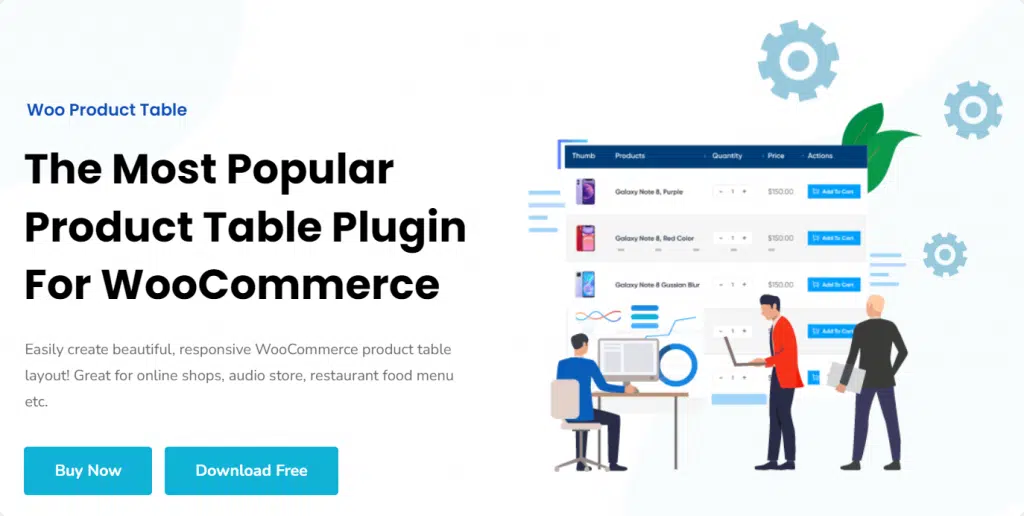
Woo Product Table is a plugin developed by CodeAstrology that makes it easy to create visually appealing and user-friendly product tables, through use of features like a drag-and-drop table builder and advanced customization options.
One of the key features of Woo Product Table is its ability to filter by any taxonomy, including custom field data. This allows customers to easily find the products they’re looking for more quickly. The plugin also offers the ability to hide specific columns so that only logged-in users can access them, providing greater control over the information that is displayed in your product tables.
Overall, Woo Product Table is a feature-rich plugin that offers a range of customization options and advanced filtering. If you’re looking to add product tables to your WooCommerce store, this plugin is definitely worth considering. It is available from $69/year.
5. WC Product Table
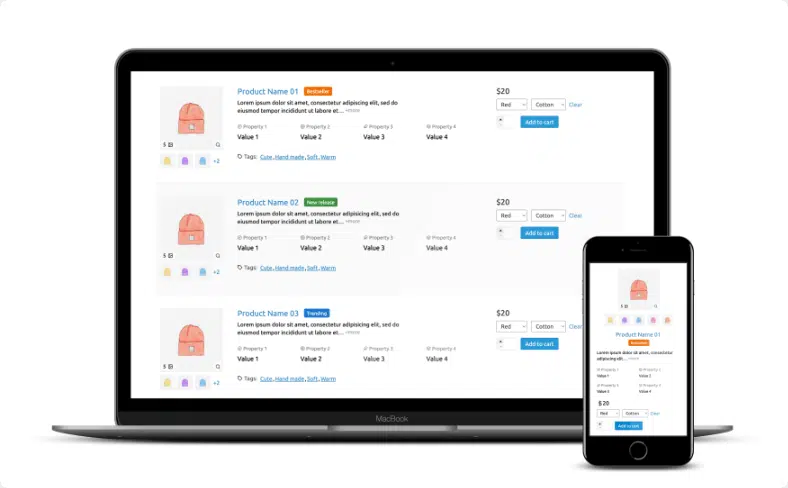
WC Product Table is a plugin offering a range of features that make it easy to create visually appealing and user-friendly product tables.
One of the key features of WC Product Table is its ability to replace shop and archive pages with product tables. This allows you to customize the way your products are displayed and create a more efficient shopping experience for your customers. The plugin also offers bulk add-to-cart options and quantity selectors (with automatically updating price subtotals), making it easy for customers to add multiple products to their cart at once.
Another unique feature of WC Product Table is the ability to show customers’ previous orders in a product table, facilitating quick re-ordering. This can be especially useful for businesses that sell products that are frequently reordered, such as office supplies or subscription-based products.
WC Product Table is a flexible and user-friendly plugin that offers a range of customization options and advanced features. The pro version of the plugin is available from $49/year, and a free version with limited functionality is also available.
Enhance the user experience on your online store with a WooCommerce product table plugin
Adding product tables to your WooCommerce store can offer a number of benefits over the default grid format. Product tables make it easier for customers to find what they’re looking for and add it to their cart quickly, facilitate product comparison, and are particularly useful for stores with large product catalogs.
Of the many product table plugins available for WooCommerce, Product Tables for WooCommerce from BizSwoop is the best choice. This plugin allows you to create searchable, sortable, and filterable tables, add products to the cart individually, in bulk, or in chosen quantities directly from the product table, and configure every aspect of your tables’ appearance. Additionally, you can replace your entire shop or archive pages with a table, or place tables anywhere on your site using dedicated shortcodes.
If you’re considering adding product tables to your WooCommerce store, we encourage you to give Product Tables for WooCommerce a try. With a 14-day money-back guarantee, you can see for yourself how this plugin can improve the customer experience on your store and drive more conversions.