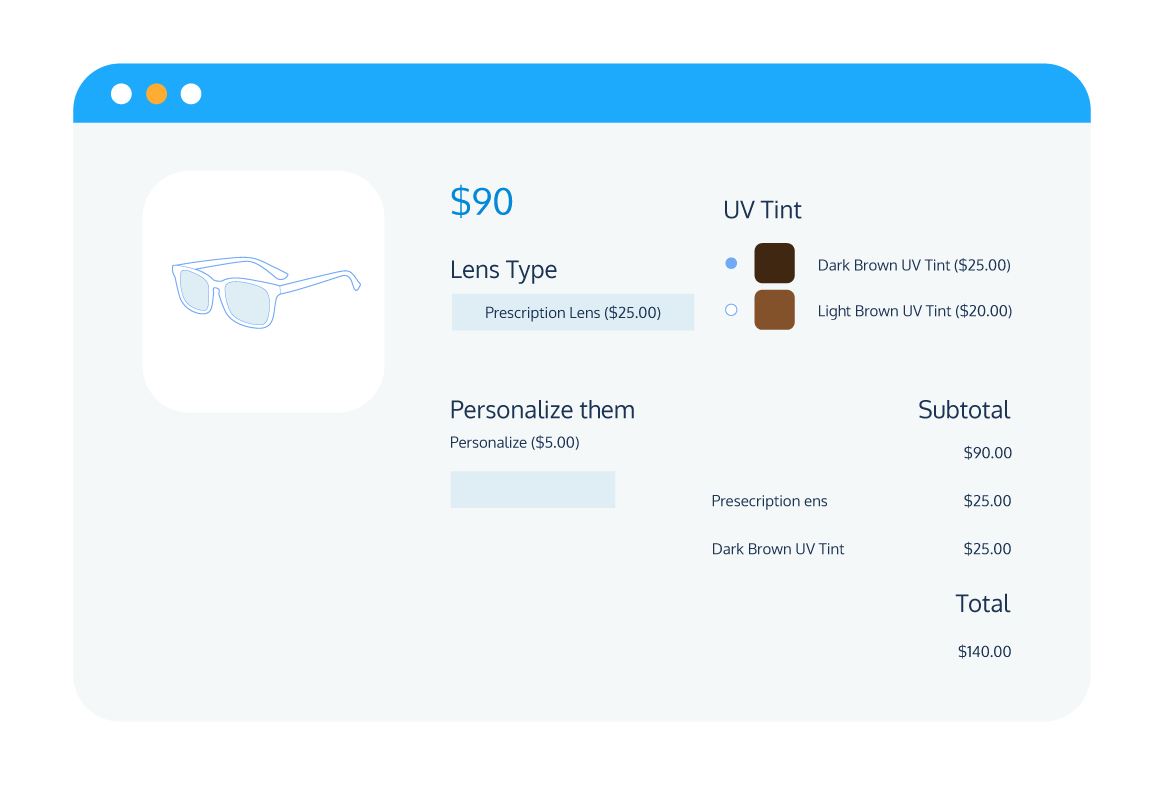Tutorial
How to Create a Product Pricing Table in WooCommerce
Are you tired of the default grid format for displaying your WooCommerce products? A product pricing table may be the solution you’ve been looking for.
While the default WooCommerce product display has its benefits, displaying your products in a table can provide a more organized and user-friendly experience for your customers. Unfortunately, WooCommerce does not offer the option to display products in a table format. That’s where a plugin comes in.
In this article, we’ll explore the benefits of using a product pricing table versus the default grid format, and show you how to create one using the best WooCommerce pricing table plugin available. By the end of this article, you’ll understand why a product pricing table is the way to go for your WooCommerce store, and how easy it is to create one with Product Tables for WooCommerce.
Why should you display your WooCommerce products in a table?
WooCommerce’s default grid layout for product display (shown below) is a common and effective way to showcase your products. However, there are many instances where a product table may be a better option.
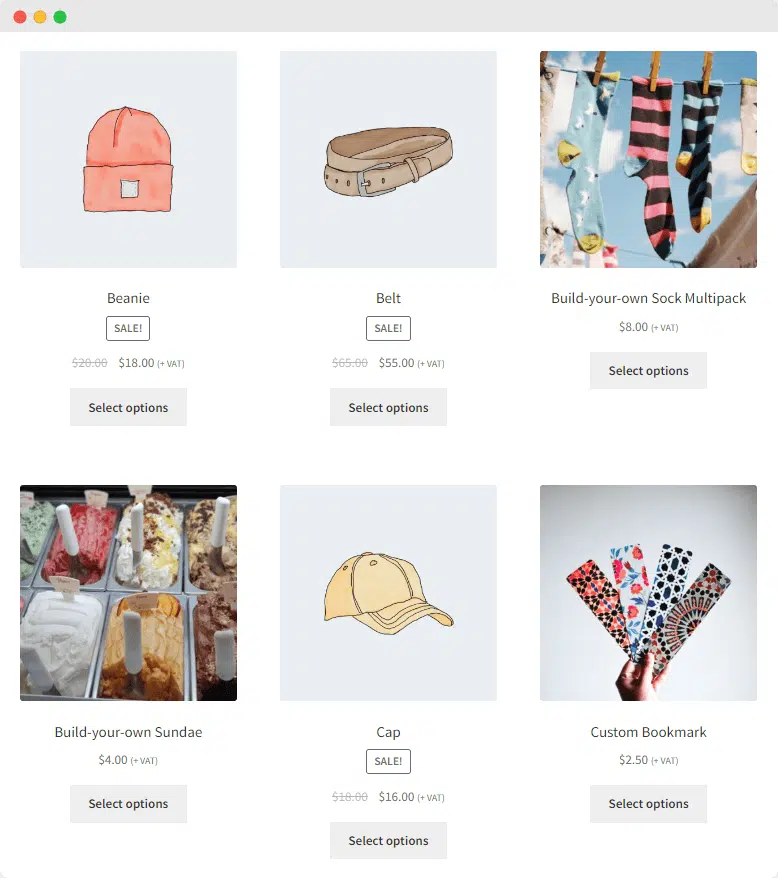
Some advantages of using a product table layout include:
Making it easier to add multiple products to the cart quickly
Product tables typically allow you to add multiple products to the cart at once, which is great for businesses that will typically be selling multiple different items as part of most orders. For example, online restaurants where customers are likely to order more than one item and will want to add multiple products to their cart with the click of a button.
Displaying a larger product catalog more efficiently
For businesses with a large product catalog, it can take customers a long time to scroll through WooCommerce’s default product layout to find what they are looking for. Displaying your products in a table makes the search process more efficient (particularly if your table allows searching and filtering), as this keeps your products to a single page, avoiding the need for customers to navigate around your site and making them more likely to complete their purchase with you. This is especially useful for wholesale retailers that sell a wide range of products and variations.
Listing products or services with no visual component
A grid layout that favors a large product image is not suitable for many products or services that have no visual component to them. Displaying these products in a table layout makes much more sense. For example, an eCommerce store selling digital downloads of music where the most important things are the song/album name and the price.
Providing easier price comparisons
Product tables provide a much easier means of comparing products, particularly in terms of price, as everything is laid out in an easy-to-understand format. This is especially useful for stores that offer tiered pricing for different versions of the same product or service, as product tables can list the product name, a short description, and the price to allow users to easily compare different prices or pricing plans.
Increased product visibility
A product table can be set up to display more information about each product, such as descriptions, specifications, and reviews, which can help increase visibility and give customers a better understanding of what they are purchasing.
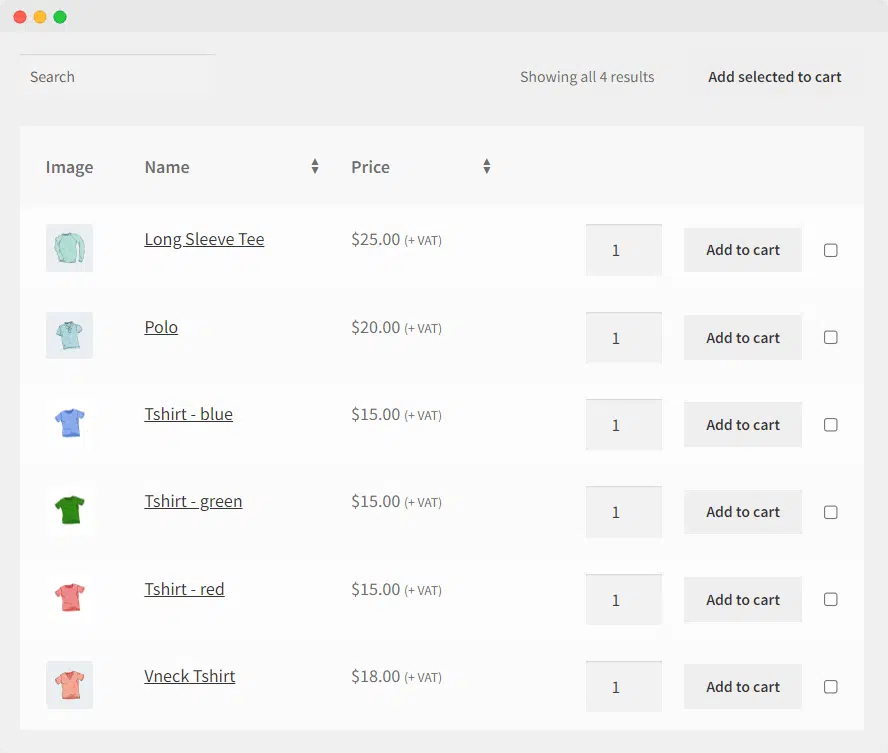
How do you display your WooCommerce products in a table?
By default, WooCommerce doesn’t offer the functionality to display your products in a table. If you want to display your products in any format other than the default grid, you’ll need to use a plugin. One excellent option for displaying your WooCommerce products in a pricing table is Product Tables for WooCommerce from BizSwoop.
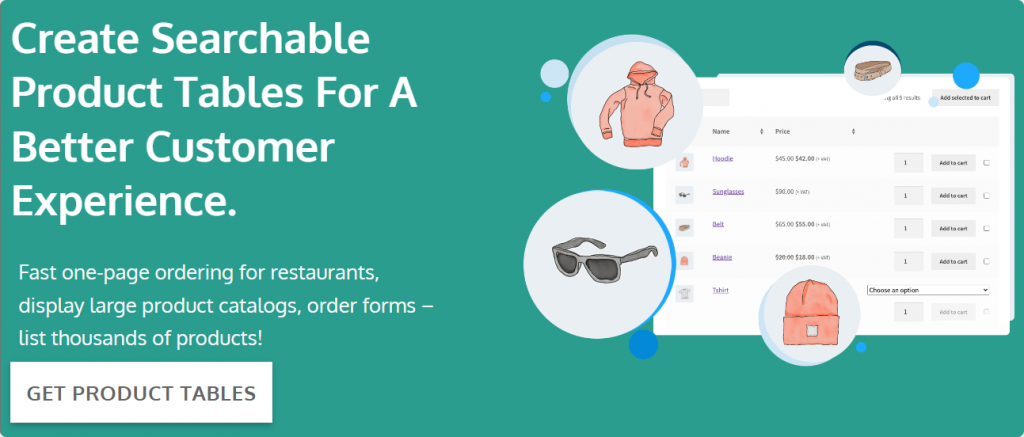
Product Tables for WooCommerce is a powerful plugin that allows you to create custom product tables to display your WooCommerce products in a way that creates a better user experience for your store. It offers a range of features that make it stand out as a solution for displaying your products in a pricing table, including:
Creating a more efficient shopping experience
Product Tables for WooCommerce is designed to make it easier for customers to find the products they are looking for and add them to the cart without the need to navigate through multiple pages. The tables created with the plugin are searchable and sortable, and you can filter by all of the major taxonomies: category, tag, and attribute. Plus, you can add products to the cart in bulk or individually from the product table without the need for page reloads, thanks to Product Tables for WooCommerce’s use of AJAX.
Fully customizable
You can customize every aspect of your product tables, from the background colors and borders to the size of the product image, to the columns included in the table. By default, Product Tables for WooCommerce will use the same fonts as the rest of your WordPress site, ensuring that the tables are consistent with your chosen WordPress theme, but you can include custom HTML and CSS within the table for greater control over the appearance.
Product Tables for WooCommerce also supports displaying your product images in a lightbox within the table, allowing your customers to see a larger live preview of your products without visiting the individual product pages.
Flexible display options
In addition to customizing your tables to look exactly as you want, you can also position them anywhere on your website, thanks to a dedicated shortcode for each table. This allows you to add your tables to WordPress widgets or Gutenberg or Elementor blocks with ease. You can even replace your entire shop page or archive pages with product tables with a click of a button, which is perfect for eCommerce stores that have a wide range of products that they want to display in the most efficient way possible.
Product Tables for WooCommerce is available from $69/year with a 14-day money-back guarantee. Whether you’re looking to create a more efficient shopping experience for your customers or simply want to display your products in a more visually appealing way, Product Tables for WooCommerce is an excellent solution.
Step-by-step tutorial to display your products in a pricing table using Product Tables for WooCommerce
To display your WooCommerce products in a pricing table using Product Tables for WooCommerce, follow these steps:
- Download and install the Product Tables for WooCommerce plugin. You can do this through your WordPress dashboard by going to Plugins > Add New and uploading the plugin ZIP.
- Access the table creation and configuration options by going to Products > Tables in your WordPress dashboard.
- Convert your shop or archive pages: If you simply want to convert your shop or archive pages to a product table layout, navigate to the ‘Settings’ tab and select the checkboxes for ‘Shop page’ or ‘Product archives’ under ‘Table Display.’
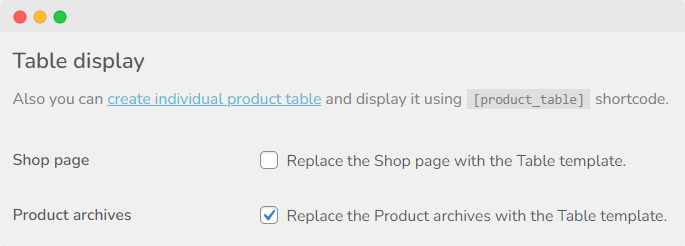
- The ‘Settings’ page also includes options for table design and display, as well as adding filtering options to your tables.
- To create a bespoke table, click the ‘Add new’ button in the top right-hand corner of the screen.
- Configure your table: To configure your table, you’ll need to do the following:
- Add a table name: This will appear at the top of the table and will also be used when generating the unique table shortcode.
- Determine which products or categories will appear in the table: You can choose to include all products, specific categories, or individual products in your table.
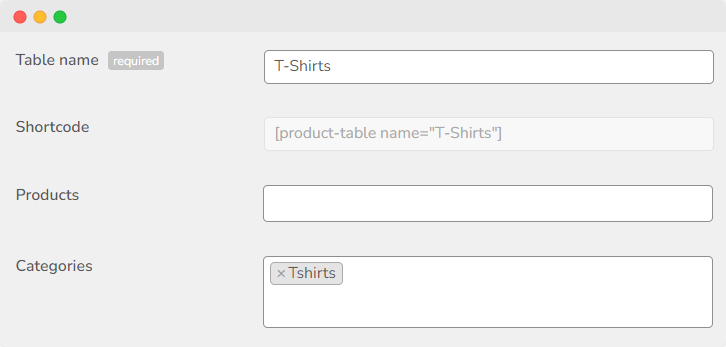
- Adjust the table content options: You can choose which columns to include in your table, as well as customize the display of the product image.
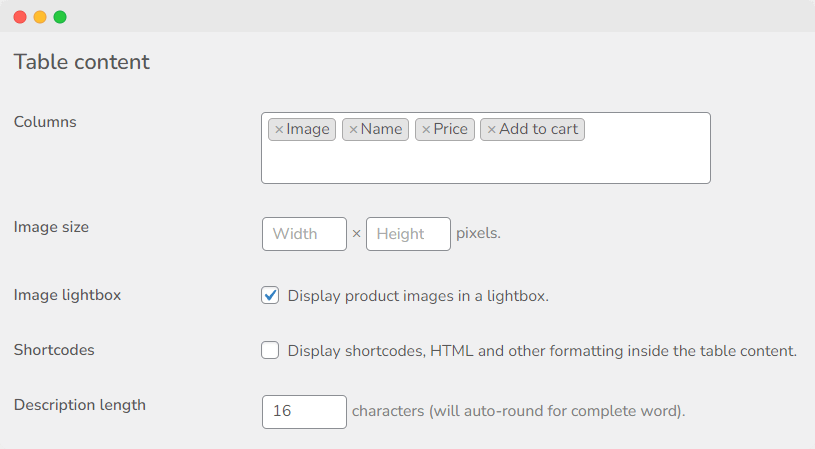
- Configure display options: You can configure options such as the use of AJAX, add-to-cart buttons, and whether variations are displayed as individual lines in the table or as a dropdown list next to the parent product.
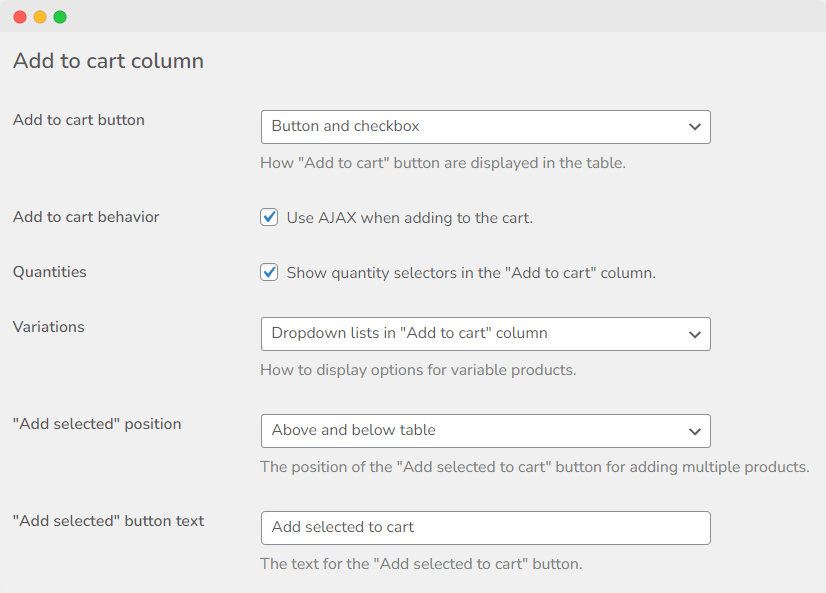
- Add your table to your store: Once you’ve configured your table, you can use the unique shortcode generated for each table to display it anywhere you want on the front-end of your store.
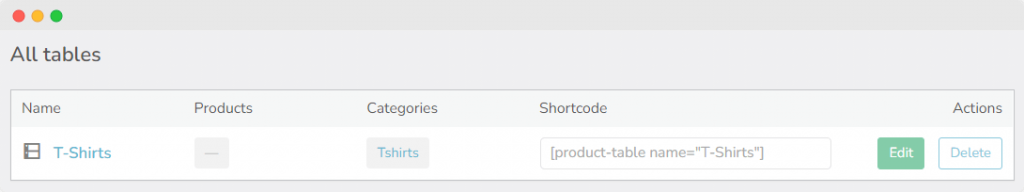
Here’s a real-life example of how you could use a product table:
Product tables use case: Adding a product table with recommended peripherals to your computer product pages
If you sell computers through your WooCommerce store, you may want to give your customers the option to purchase recommended peripherals along with their computers, such as a mouse, keyboard, set of speakers, or monitor. A product table is a great way to do this, as it allows you to display all of the recommended peripherals in a single place and makes it easy for customers to purchase everything they need at once.
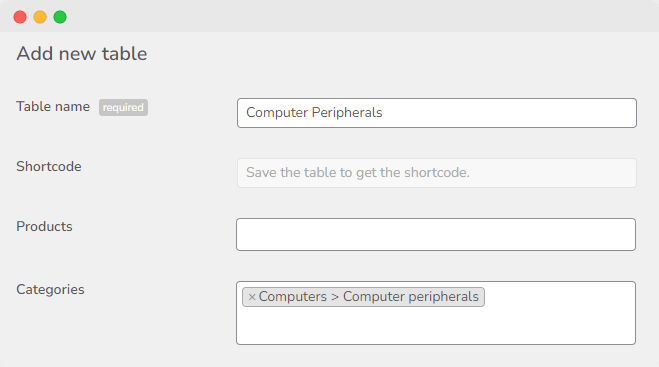
Adding a product table of recommended add-on products is very straightforward with Product Tables for WooCommerce. All you need to do is create a new table and configure it to include any peripheral products that you want to recommend, then use the table’s unique shortcode to place it on the product pages for your different computer products.
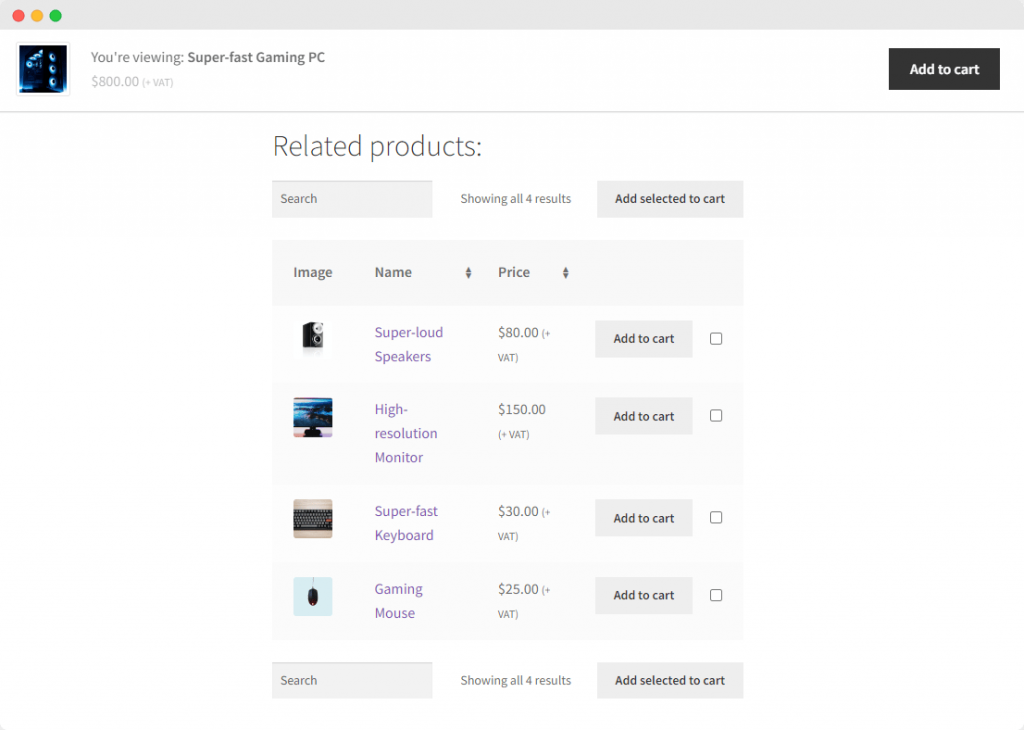
Offering recommended add-on products in this way is great for customer experience, as it avoids customers needing to search for all of the peripherals they might need; instead, they are offered in one place. It is also a great way to increase your bottom line by encouraging customers to buy additional products that they might otherwise not have thought about purchasing.
Make your WooCommerce store more user-friendly with product tables
Using a product table to display your WooCommerce products can offer a number of benefits over the default WooCommerce product layout. Product tables can make it easier to add multiple products to the cart, they are better for displaying large product catalogs, they make price comparisons easier, and they are particularly useful for displaying products with no visual component.
If you’re looking for a plugin to help you display your WooCommerce products in a product pricing table, we highly recommend Product Tables for WooCommerce from BizSwoop. This plugin allows you to create flexible, customizable product tables that make the shopping experience easier and more efficient for your customers. With features like search and filter options, AJAX add-to-cart buttons, and fully customizable design, Product Tables for WooCommerce is the best solution for creating product tables for your WooCommerce store.
Don’t just take our word for it – try out Product Tables for WooCommerce for yourself with a 14-day money-back guarantee. We’re confident that you’ll love the plugin and the benefits it brings to your WooCommerce store.